How to easily claim my artist profile for Boomplay in just 5 steps
Boomplay is a streaming and music distribution platform that allows artists to claim and manage their artist profiles. Here’s a step-by-step guide on how to claim your artist profile.
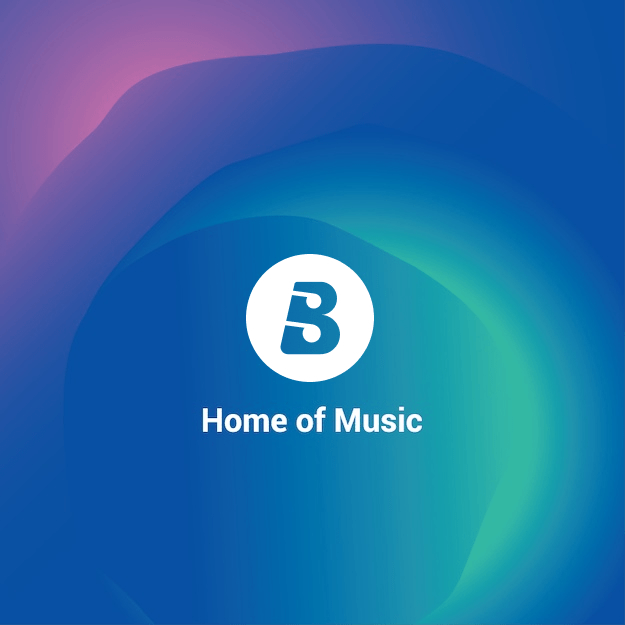
Table of Contents
GOOGLE BOOMPLAY
Create an account on the official website. This will require you to provide your name, email address, and a password.
LOG IN
Log in to your account and go to the “Artists” tab on the top of the page. Click on the “Apply for artist account” button.
PROVIDE DATA
Fill out the form with your personal and contact information, including your name, artist name, and email address.
Provide a valid government-issued ID or passport as a proof of your identity.
SIT BACK AND RELAX
Once you submit the form, your application will be reviewed by the platform. Once your application is approved, you will be able to claim your artist profile and upload your music to the platform.
You will be able to manage your artist profile on the app itself by editing your artist information, uploading new tracks, and viewing your streaming and download statistics.
It’s important to be aware that Boomplay, as well as other platforms, have their own guidelines and policies, it’s important to check them before submitting the application and to comply with them.
Or you contact us to do it on behalf of you. Both Works 🙂
Also Read: How to claim my Artist Profile on Gaana
